Finishing projects
Starting new projects is easy, whenever you see a shiny new thing; it is nearly automatic. For most projects, the 80/20 rule applies, 80% of the functionality is achieved with 20% of the effort, and the last 20% takes a massive 80% of the effort. However, sometimes, you discover halfway into a project that your approach is not going to work, your features are not as useful as you wanted, and that the idea is no longer ‘shiny’. At this point its very easy to simply let go, and put the project in a shelf to colelct dust until you finally throw it out. However, doing so is often a mistake. Finishing projects is rewarding, leaves you with something you can show others, and allows you to drop it from your mental space very quickly.
In previous posts I described a project that was supposed to become a parking sensor in one of my old cars. Unfortunately, I realised that the feature wasn’t as useful as I imagined it to be, and that the sensors that I was using weren’t as accurated as I would demand from the finished product. This would be the ideal time to shelf the project, until a better sensor becomes ‘shiny’.
A while ago, I was watching a youtube video about game devlopment, which compared developing a video game to executing a search algorithm. This video applies to much more than just video games, and can be applied to all kinds of projects. While being the Kubernetes on my ship, it became clear to me that another feature that I added to the parking sensor, a simple digital clock, was much more desirable than the rest of the project. So I decided that my search algorithm was going to deviate from its original search query significantly.
The new scope
The new scope of the project was to simple replace the clock in my car’s dashboard. Simply disassemble the original clock, take a photo that includes an item with a known size to determine the size (like a tape measure!) and then trace any shapes you need in Inkscape and continue from there.
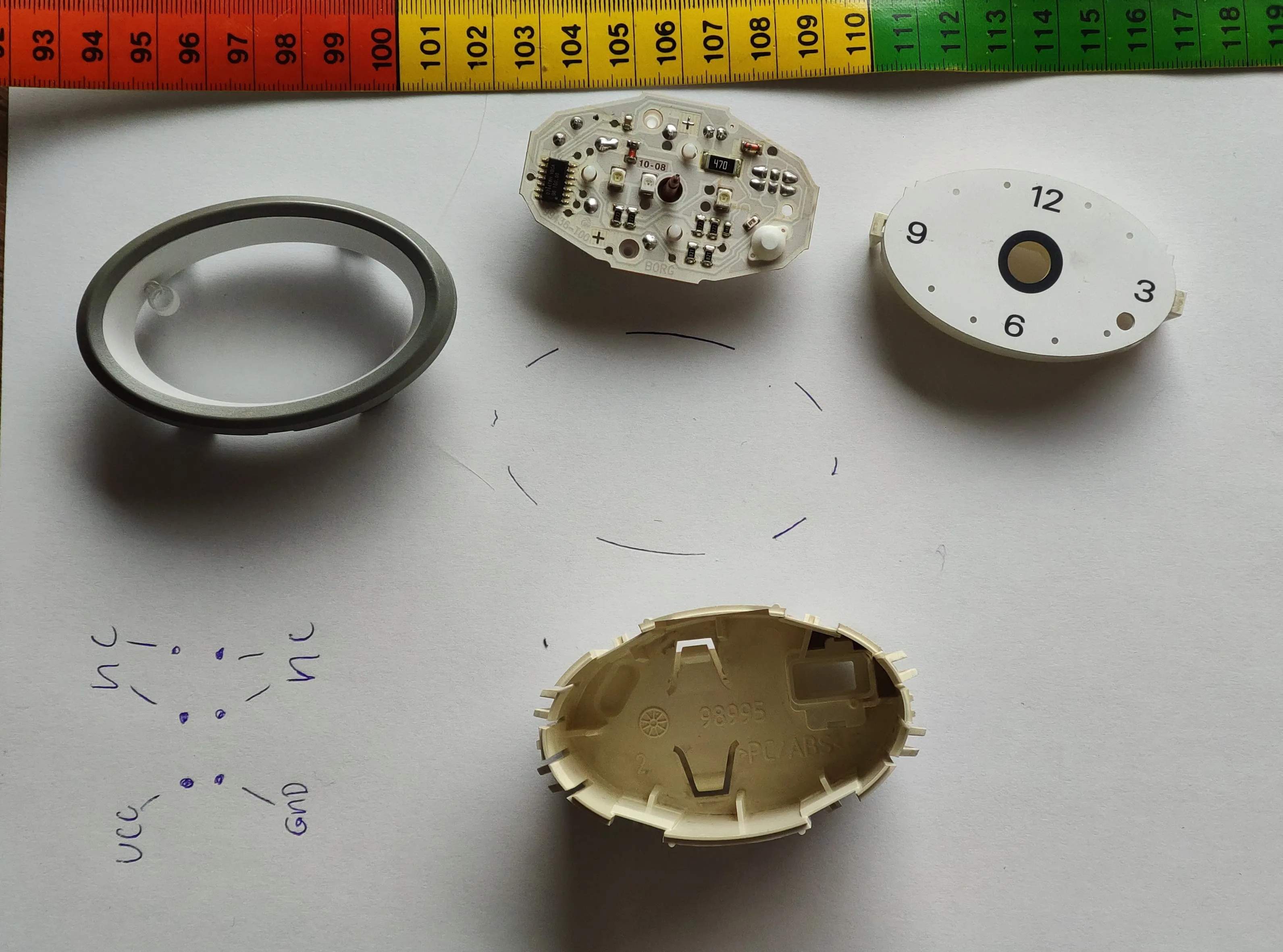
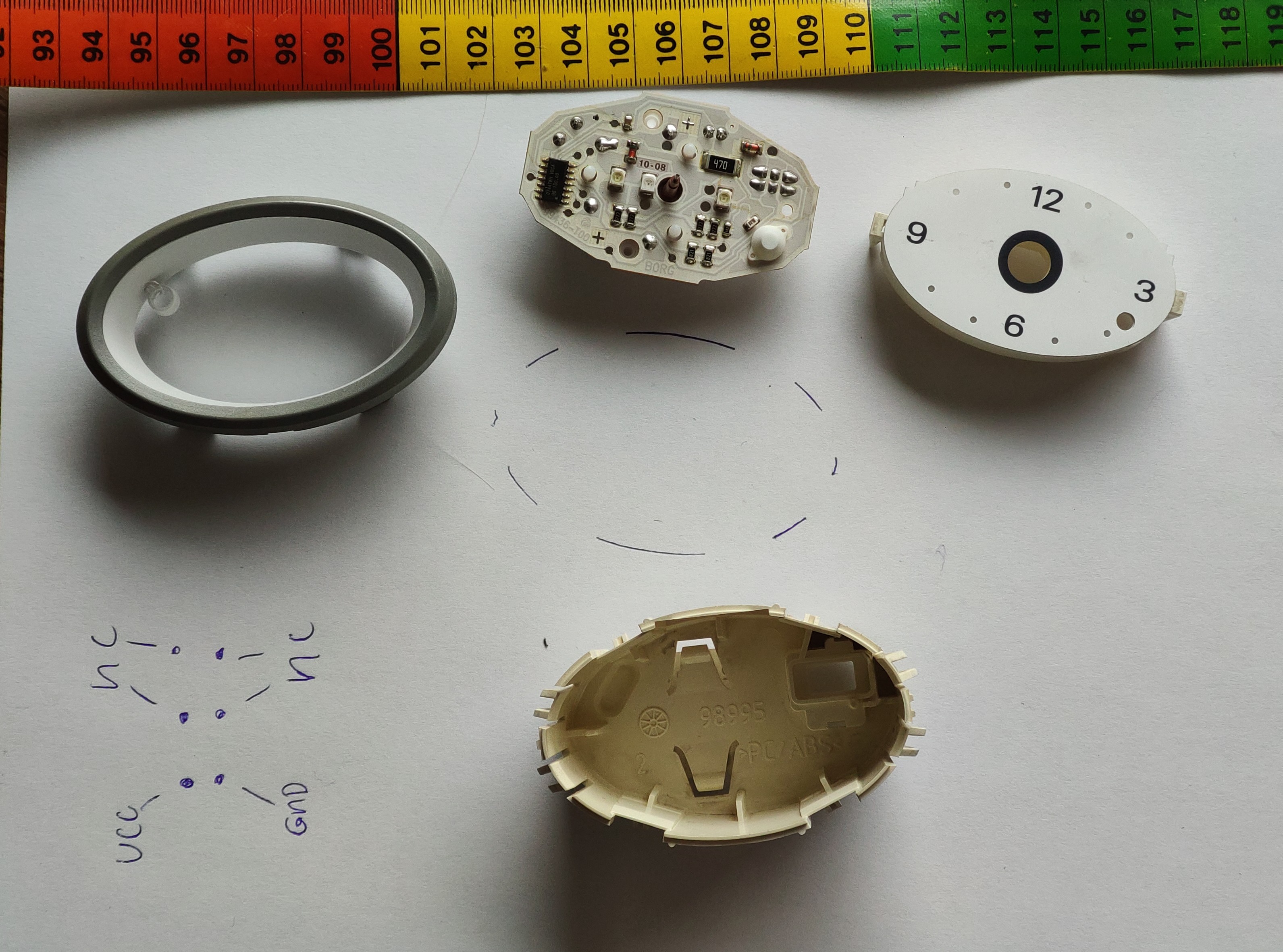
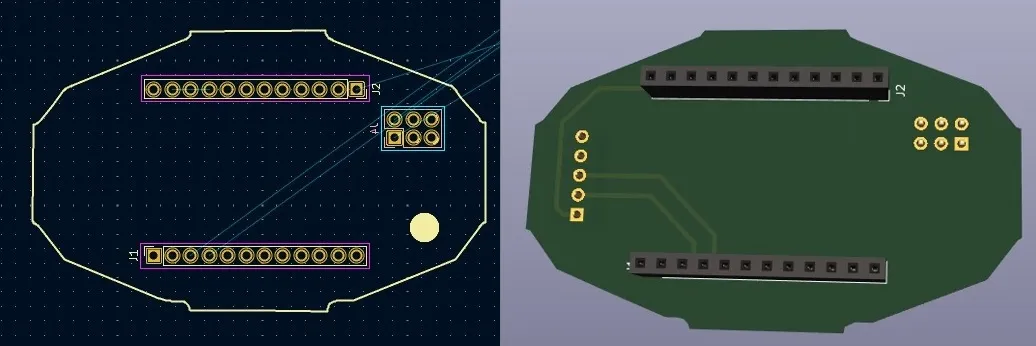
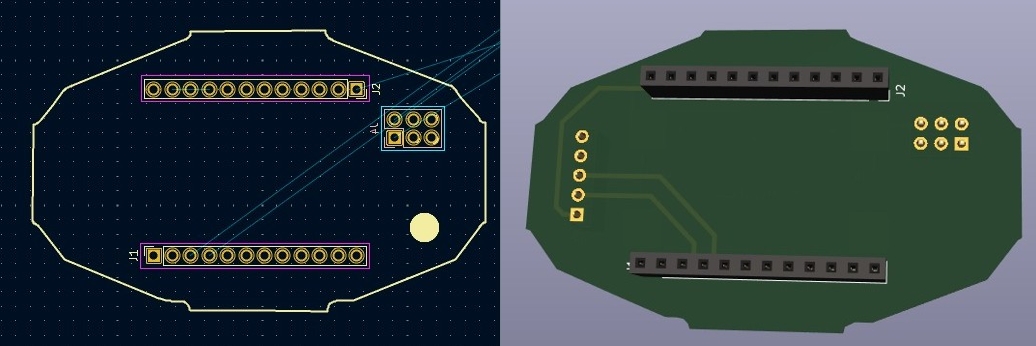
Which can then be ordered from any PCB manufacturer, or even made yourself. After soldering the small PCB and flashing a trimmed version of the parking sensor software, the project quickly reached a finshed state.




Ofcourse everything, even the scrapped parking sensor versions, can be found online.