Android Auto
There are many cheap car radio’s on the well known website known as AliExpress. I bought two radios to try them out (one costs me 33 euros, the other was 74 euros). Sadly the touchscreen on the cheaper radio did not work, so I returned it without being able to properly test it. I bought this radio, the “ZD1 CP AA” to be exact (the cheaper SD1 is not motorised, and does not have android auto). It arrived within two weeks, which is fairly fast for AliExpress.
I also bought a plastic radio adapter to make a custom radio fit into my Ford Ka (which has a custom factory radio by default). This was an expensive piece of plastic with a few adapter cables. Otherwise you will end up with a gigantic hole in your dashboard. For popular, more modern cars, there are even fully custom integrated radios available.
Installing the new radios
In theory installing the radio is a piece of cake that can be done in a matter of minutes. In reality I spend >4 hours attempting to remove the existing radio, which has a few clips that DID NOT want to collaborate on the adventure. How the videos that are online make it look so simple, wtf, is beyond me. My radio just did not want to come out, and I eventually drilled a few holes to get the job done. Yes, I am still salty about it.
- Remove the existing radio (
5 minutes>4 hours) - Check and clip on the adapter cables (15 minutes)
- Fit the new plastic cover (1 minute)
- fit the new radio (5 minutes)
This is what my Ford Ka looked like after step 1:


And with the new plastic cover:


And finally, with the new radio (mostly!) installed; I was testing it before fully sliding it in:
And that is a giant screen that allows for the use of android auto, so I no longer need to use those awful (and always failing) phone holders. Atleast that would be the case if my phone that runs a degoogled lineageos actually supported android auto.
Fixing Android Auto on a degoogled LineageOS 20
As it turns out, Android Auto is deeply integrated into the google ecosystem, and will absolutely NOT run on a degoogled phone that doesn’t have google services. You can install the android auto app through the aurora store, but it will refuse to work:
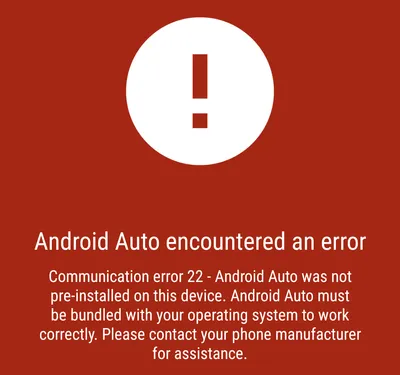
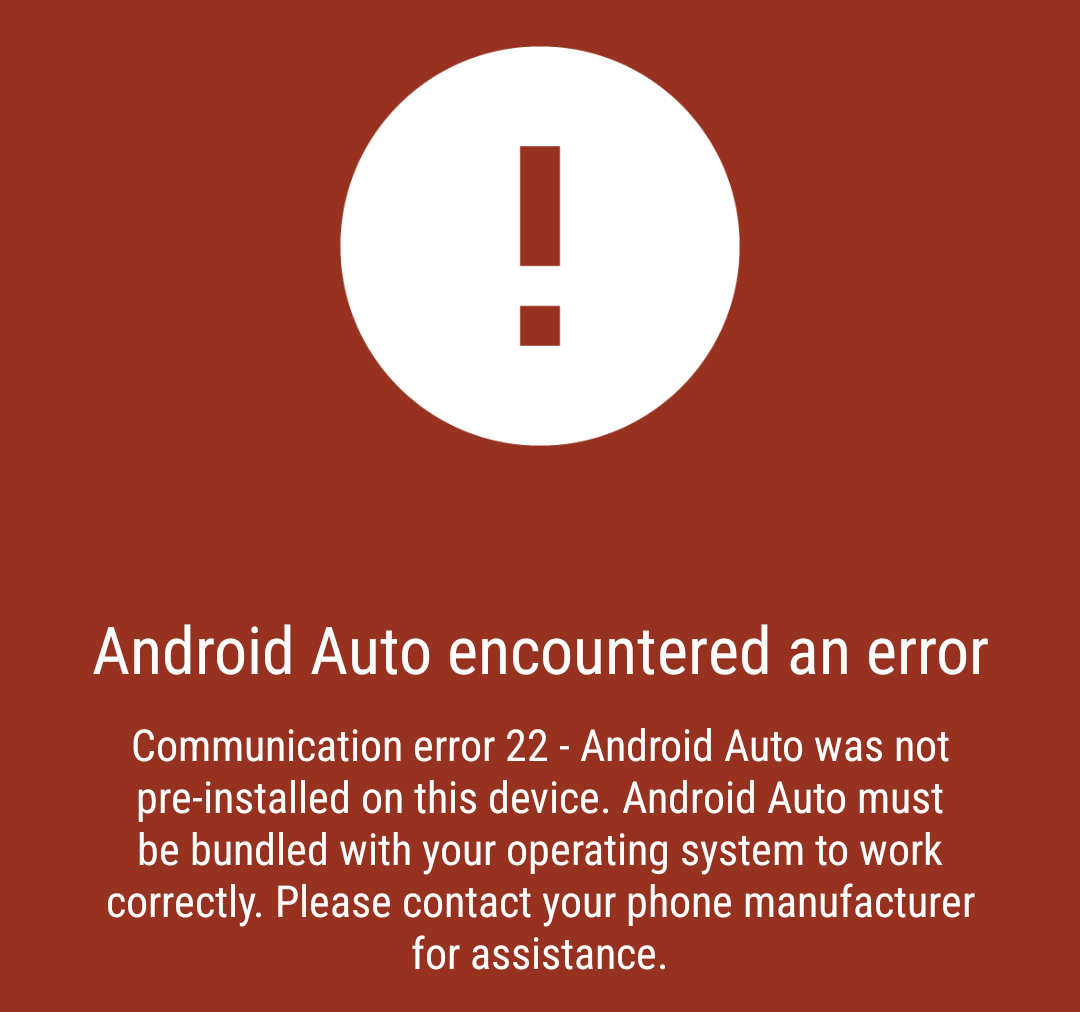
But! The android community (MicroG in particular) (they’re all magicians with an incredibly tall the pain-threshold) encountered the same issue, and actually overcame it. Which is amazing. Getting it to work was complicated on my default LineageOS phone, and took me the greater part of an entire saturday (from 9:00 to 17:00), after attempting to give up multiple times. I even debated buying a new phone at one point. What you need to do the same thing on a plain LineageOS installation is:
- A working backup
- A WORKING BACKUP, no exceptions!
- A rooted installation with Magisk
- The aa4mg magisk module that is installed
- An up-to-date android auto app installation
- A fully working MicroG installation (with signature spoofing!)
Which in turn requires:
Yes, that is quite the list, and also the reason why this rabbit hole (without any usable logging) took me 8 hours to setup. I have attempted many other thing (like installing AA as a priv-app), but none of them worked, and some even resulted in the typical android boot-loops. But if you install all of that (which is probably hyper insecure in many ways?), it works perfectly! (even with the great OsmAnd app!)


If you have a normal, googled, android phone; I highly recommend this! It truly upgrades your car-experience into something that feels much more modern. If you however have a degoogled phone like me, you may want to think twice about the error-prone stressful commitment that you are making when you attempt to use such a device.